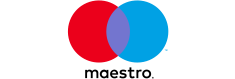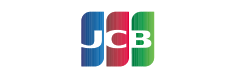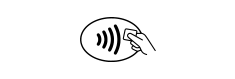As more customers go cashless, offering card payments has become essential for small businesses. This guide covers everything you need to know about taking card payments, from choosing the right tools to ensuring security and compliance. Whether you want to accept payments in-store, online, or over the phone, we’ll walk you through each option, so you can find the best solution for your business.

What Does Your Business Need Help With?
- Credit and Debit Card Processing
- Card Payment Machines
- Mobile Payment Processing
- Online Payment Processing
Get in Touch
Why Accept Card Payments?
Accepting card payments is no longer optional for most businesses. Here’s why it matters:
- Increased Sales: Card payments make it easier for customers to complete a transaction, often leading to higher sales.
- Enhanced Customer Experience: Customers expect the convenience of paying with cards, contactless options, or mobile wallets like Apple Pay and Google Pay.
- Improved Cash Flow: Card payments, especially contactless and mobile transactions, clear quickly, so you get paid faster.
- Reduced Cash Handling Risks: Accepting card payments reduces the need to handle large amounts of cash, improving security and minimizing errors.
Types of Card Payment Options for Small Businesses
1. In-Store Payments
In-store card payment solutions allow you to serve customers directly in a physical location. Here are the options:
- EPOS Systems: An Electronic Point of Sale system combines card payment capabilities with tools to manage sales, inventory, and customer data. EPOS systems are ideal for retail stores, cafes, and restaurants, as they streamline operations, automate reporting, and support both card and cash transactions. Many EPOS systems are compatible with a range of card payment devices, making them a versatile choice for small businesses.
- Card Payment Terminals: Devices like countertops, portables, and mobile card machines allow you to accept payments on-site. Countertop models are ideal for fixed locations like retail stores, while portable and mobile terminals are suited for restaurants or businesses with flexible locations.
- Contactless Payments: Many card terminals today support NFC (Near-Field Communication) technology for quick contactless payments. Customers simply tap their card or mobile wallet over the reader, offering a fast, secure checkout.
- Credit and Debit Card Processing: Whether you’re taking payments in-person or remotely, credit and debit card processing systems provide a secure way to complete transactions. Integrated with your EPOS system, these solutions streamline transactions and ensure efficient payment processing for both small and large purchases.
2. Online Payments
If your business includes an online component, you need a way to accept digital payments:
- Payment Gateways: Payment gateways integrate with e-commerce platforms like Shopify, WooCommerce, or BigCommerce. These systems allow you to process online payments securely, connecting your site with major credit and debit card networks.
- Integrated Payment Solutions: Integrated solutions combine online payment gateways with accounting, CRM, or ERP systems. These allow seamless data management and better customer insights.
- Online Invoicing & Payment Links: Online invoicing tools are an excellent option for service-based businesses or freelancers. Many payment processors offer the ability to generate secure payment links, making it easy for customers to pay from any device.
3. Phone Payments
Sometimes, customers prefer or need to pay over the phone. This is particularly relevant for small businesses, service providers, and those in industries like hospitality and healthcare.
- Card Machines with Phone Payment Capabilities: Most card machines today can process payments over the phone. You’ll input the card details manually into the machine, making it a secure way to collect payments remotely.
- Virtual Terminals: A virtual terminal is an online version of a card machine that allows you to accept payments via a secure web interface. It’s particularly useful for businesses handling orders by phone or email, as it offers convenience and security.
- Best Practices for Security: When taking payments over the phone, always follow PCI (Payment Card Industry) compliance standards to protect customer data. Avoid writing down sensitive details, and confirm the customer’s identity before proceeding with the transaction.
Steps to Start Accepting Card Payments
1. Choose the Right Payment Processor
- Look for a low-cost provider, responsive customer support, and the right solutions for your needs (in-store, online, or mobile).
- Consider factors like transaction fees, monthly costs, ease of integration, and compatibility with your current systems.
2. Set Up Your Card Machines or Online Payment Solutions
- If you’re accepting in-store payments, install and test your card machines. Set up your gateway for online payments and ensure it’s working correctly on your site.
- For mobile payments, download any necessary apps and link your mobile reader to your business account.
3. Understand Fees and Costs
- Most payment providers charge a combination of transaction fees (a percentage of each sale), setup costs, and monthly fees. Compare providers to find the best rates for your business.
- Be aware of additional costs, such as for PCI compliance, hardware rental, or account maintenance.
4. Ensure PCI Compliance
- PCI compliance involves adhering to security standards to protect customer payment data. Many payment processors offer built-in compliance, but it’s essential to confirm this.
- Regularly update passwords, monitor transaction data, and follow guidelines to maintain PCI compliance.
5. Train Staff on Payment Processes
- Make sure your team is comfortable using card machines and following secure transaction protocols.
- Provide training on how to handle various types of payments (e.g., card, contactless, mobile) and how to respond to issues or questions from customers.
How to Take Card Payments Over Phone Device
Mobile payment solutions allow you to take card payments on the go. Here’s how to set it up:
- Mobile Card Readers: Payment providers offer mobile card readers that connect to your smartphone or tablet, making it easy to accept payments from virtually anywhere.
- Payment Apps: Some providers offer apps that transform your phone into a payment terminal. These apps allow you to accept payments via card, contactless methods, or mobile wallets.
- Accepting Mobile Wallet Payments: Mobile wallets, like Apple Pay and Google Pay, are growing in popularity. With a mobile reader, you can accept contactless payments, providing a smooth checkout experience for customers who prefer mobile wallets.
How Long Do Card Payments Take to Clear?
Clearing times can vary, depending on the type of transaction:
- In-Store Payments: Card payments made in-store with a terminal typically clear within 1-2 business days.
- Online Payments: For online transactions, clearing times may be slightly longer, often ranging from 2-3 business days due to additional security checks.
- Phone Payments: Phone payments can vary depending on the processor but generally clear within a similar timeframe to in-store or online payments.
To reduce clearing times, consider choosing a payment provider with fast settlement options or “instant pay” features. However, this may incur additional fees.
Tips for Taking Card Payments Securely
- Use PCI-Compliant Equipment: Only use PCI-compliant devices, and ensure your payment processor follows PCI standards.
- Train Staff on Security Protocols: Your team should know how to securely process payments and identify potential fraud.
- Monitor Transactions Regularly: Keep track of transaction data to catch any suspicious activity early.
- Protect Card Information: Avoid storing sensitive card information, and follow industry best practices for data protection.
Conclusion
Offering card payments can enhance customer satisfaction, increase sales, and streamline your business operations. By choosing the right tools and following best practices, small businesses can set up a secure, convenient card payment system that meets today’s customer expectations.
If you’re ready to start taking card payments or need help selecting the best payment solution for your business, contact us today for expert advice. Our team can guide you through setup, ensuring you find the right option tailored to your needs.
Frequently Asked Questions
How to Take Card Payments for Free?
While you’ll always face transaction fees, some providers offer no setup fees, no monthly fees, or low-cost options ideal for small businesses. Always read the fine print to understand the actual costs involved.
Is It Easy for Small Businesses to Accept Credit Card Payments?
Yes! With Tectah, accepting credit card payments is simple. Tectah offers specially designed packages and easy setup solutions tailored to small businesses, making it accessible for you to start taking card payments quickly and efficiently. Tectah’s payment systems are user-friendly and integrate seamlessly with various business operations, ensuring a smooth payment process for both you and your customers.
What is a Chargeback, and How Can I Prevent It?
A chargeback occurs when a customer disputes a transaction, leading the payment processor to reverse the charge. To help small businesses avoid chargebacks, Tectah offers secure transaction solutions and supports best practices in payment security. By using Tectah’s systems, you can reduce the risk of chargebacks through clear, detailed product descriptions, secure processing protocols, and reliable customer service.