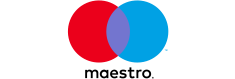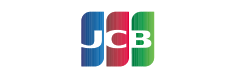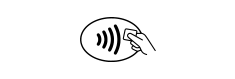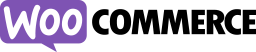Is your business missing out on potential sales by not accepting online payments? In today’s digital age, customers expect the convenience of online shopping. Enabling online payments can expand your reach, boost sales, and improve customer satisfaction. This guide will walk you through the steps to set up a secure and user-friendly payment system for your business.

What Does Your Business Need Help With?
- Online Payment Processing
- Mobile Payment Processing
- Online Integrated Payments
- Chargeback Prevention Tools
Get in Touch
Why Accept Online Payments?
Market Trends
The surge in online shopping has revolutionized how consumers purchase goods and services. According to recent statistics, global e-commerce sales are projected to reach $6.54 trillion by 2023, highlighting the immense growth and potential in the online marketplace. This trend underscores the importance of businesses adapting and offering online payment options to stay competitive and meet customer expectations.
Benefits
Accepting online payments brings a multitude of advantages:
- Increased Customer Reach: Expand your market beyond geographical limitations, attracting customers from different regions and globally.
- Convenience: Provide a seamless shopping experience where customers can purchase anytime, anywhere.
- Faster Transactions: Streamline the payment process, reducing the time between purchase and payment confirmation.
- Enhanced Security: Modern payment systems come with robust security measures to protect your business and customers.
- Improved Cash Flow: Faster payment processing leads to quicker access to funds, aiding in better financial management.
How to Accept Credit Card Payments on a Website
With the expansion of e-commerce, the ability to accept credit card payments on a website is critical for businesses of all sizes. This section will guide you through the essential steps, costs, types of businesses that benefit, and key considerations for accepting payments online.
Can You Accept Credit Card Payments on a Website?
Yes, any business can accept credit card payments on a website by integrating a payment processor that securely handles transactions. Setting up credit card payments requires a payment gateway and a payment processor and compliance with security standards like PCI DSS (Payment Card Industry Data Security Standard).
With the right setup, businesses can securely offer customers the convenience of paying online, boosting sales potential and creating a seamless user experience.
The Businesses That Need to Accept Payments on a Website
While nearly all industries can benefit from online payment options, the following types of businesses particularly benefit:
- Retail and E-commerce: Essential for direct-to-consumer sales, allowing customers to purchase goods easily online.
- Service-based Businesses: Freelancers, consultants, and other service providers can streamline payments by accepting credit cards through their websites.
- Nonprofits and Charities: Online payments simplify donation collection, increasing accessibility for supporters worldwide.
- Food and Beverage Services: Restaurants, bakeries, and catering services benefit from allowing customers to order and pay online.
- Subscription-based Businesses: This is ideal for companies offering recurring services, such as SaaS, streaming, and content subscriptions, that rely on automated, recurring payments.
By accepting payments online, these businesses can reach more customers and provide a smoother transaction experience.
How Much Does It Cost?
The cost of accepting payments on a website varies depending on the payment processor, transaction volume, and additional services required. Key cost components include:
- Transaction Fees: Typically range from 2.5% to 3.5% per transaction, plus a fixed fee (e.g., $0.30 per transaction).
- Monthly or Setup Fees: Some processors charge a monthly or one-time setup fee.
- Additional Service Fees: Extra fees for currency conversion, chargebacks, or added security features may apply.
Examples of Costs per Payment Processor:
Payb
- UK & Europe: 1.2% + 20p per transaction
- Rest of the World: 2.5% + 20p per transaction
- Features: Multiple integration options, fixed rates, no minimum monthly transaction requirement, no contract, pay-as-you-go model, 3D Secure included, quick payments with next-day payment option.
Stripe
- UK & Europe: 1.4% + 20p per transaction
- Rest of the World: 2.9% + 20p per transaction
- Features: No monthly fees, easy integration options, multiple currency support, and advanced security options.
PayPal
- Under £1,500 per month: 3.4% + 20p per transaction
- Over £50,000 per month: 1.9% + 20p per transaction
- Features: Supports international payments (additional fees may apply), recognized brand trust, and multiple payment options including PayPal balance, credit card, and bank transfer.
Steps to Set Up Online Payments on Your Website
1. Choose a Payment Processor
Choosing a reliable and secure payment processor is the foundation of any online payment system. Consider these factors when making your selection:
- Security Compliance: Look for PCI DSS-compliant providers to ensure data protection.
- User Experience: Select a provider with an easy integration process and flexible payment options.
- Fees: Compare transaction fees, monthly fees, and any hidden costs.
- Payment Options: Providers like Tectah, and Payb support various payment types, including credit cards and digital wallets.
- Customer Support: Opt for providers with reliable support to help resolve issues promptly.
2. Setting Up Payment Options on Your Website
After choosing a payment processor, integrate it with your website by following these steps:
- Create an Account with the Processor: Register and verify your account to gain access to payment processing features.
- Integrate the Payment Gateway: Use plugins, API connections, or built-in integration options on platforms like Shopify, WooCommerce, or WordPress.
- Configure Payment Settings: Enable various payment methods, customize checkout settings, and ensure the payment page is user-friendly and mobile-compatible.
- Test Transactions: Conduct test payments to verify the setup and ensure transactions go through seamlessly.
3. Setting Up Security for Online Payments
Security is paramount for online payments to protect your customers and your business. Key steps include:
- SSL Certificate: Implement SSL to encrypt data transmitted between your website and users, indicated by the HTTPS in your URL.
- PCI Compliance: Adhere to PCI DSS standards, which outline security measures required for handling cardholder data.
- Fraud Detection Tools: To minimize fraud risks, use tools like 3D Secure, CVV verification, and address verification.
- Regular Security Audits: Periodic audits and monitoring help identify and resolve potential vulnerabilities.
Benefits and Risks of Accepting Payments on a Website
Benefits
- Expanded Customer Reach: Offering online payments enables businesses to reach a global audience, breaking geographic barriers.
- Convenience for Customers: Online payments make purchasing easy and accessible, enhancing the customer experience and encouraging repeat purchases.
- Increased Revenue Potential: Businesses that accept online payments generally see increased sales, as more payment options drive higher conversion rates.
- Improved Cash Flow: Faster transaction processing helps businesses access funds quickly, leading to better cash flow management.
- Streamlined Operations: Automating payments reduces manual tasks, improving efficiency and freeing up resources.
Risks
- Security and Fraud Risks: The handling of sensitive financial information carries the risk of data breaches, making compliance and security vital.
- Chargebacks and Disputes: Online transactions are more prone to disputes, leading to chargebacks, fees, and potential revenue loss.
- Processing Fees: Transaction and processing fees can increase, impacting your profit margins, especially for low-margin products.
- Technical Challenges: Integrating and maintaining a secure, efficient online payment system may require technical expertise or third-party support.
How to Accept Payments from Customers on a Website
To effectively accept payments, ensure your system is user-friendly and secure:
- Implement a User-Friendly Checkout: A smooth, simplified checkout process reduces cart abandonment and enhances customer satisfaction.
- Offer Multiple Payment Options: Accept credit cards, digital wallets, and other payment methods to accommodate customer preferences.
- Provide Transparent Pricing: Clearly display any fees or shipping costs upfront to prevent surprise charges at checkout.
- Optimize for Mobile: Many customers shop on their mobile devices, so ensure your payment process is mobile-compatible for convenience and ease of use.
- Establish Trust Signals: Display security badges, SSL certificates, and customer testimonials to reassure visitors of a secure and reliable payment process.
How to Accept Payments Without a Website
Not every business has a website, but you can still accept online payments through alternative methods:
Alternative Platforms
- Payment Links: Use services to generate payment links that can be sent via email or SMS.
- Invoices: Create and send invoices with embedded payment options using tools like QuickBooks or FreshBooks.
- Social Media: Platforms like Facebook and Instagram offer integrated payment options, allowing you to sell directly through your social media profiles.
Third-Party Payment Links
Generating and sending payment links is a simple way to accept payments without a dedicated website. Here’s how:
- Create a Payment Link: Use your payment processor’s platform to generate a secure payment link.
- Share the Link: Send the link to your customers via email, SMS, or messaging apps.
- Receive Payments: Customers can click the link and complete the payment using their preferred method.
Managing Online Payments and Tracking Transactions
Once your online payment system is set up, effective management and tracking are essential for smooth operations.
Transaction Processing Times
Understanding how long an online payment takes is crucial for managing customer expectations and your cash flow. Typically, credit card payments are processed within 1-3 business days. However, the payment method, processor, and verification processes can affect the speed.
Payment Tracking
Use your payment processor’s dashboard or integrate with accounting software to monitor and track all transactions. Key practices include:
- Regular Monitoring: Keep an eye on incoming payments and transaction statuses.
- Record Keeping: Maintain accurate records for accounting and auditing purposes.
- Dispute Resolution: Have a system to handle any payment disputes or chargebacks efficiently.
Payment Reconciliation
Ensure that your online transactions align with your bank statements. Regular reconciliation helps identify discrepancies, prevent fraud, and maintain accurate financial records.
Common Challenges and How to Overcome Them
Declined Payments
Payments can be declined for various reasons, such as insufficient funds, incorrect card details, or suspected fraud. To minimize declined payments:
- Provide Clear Instructions: Ensure customers enter their information correctly.
- Multiple Payment Options: Offer various payment methods to give customers alternatives.
- Transparent Policies: Clearly state your return and refund policies to build trust.
Payment Delays
Delays can occur due to processing times, bank issues, or technical glitches. To reduce delays:
- Choose a Reliable Processor: Opt for providers known for their efficiency.
- Monitor Transactions: Regularly check for any issues that might be causing delays.
- Communicate with Customers: Inform customers about expected processing times to manage expectations.
Chargebacks and Disputes
Chargebacks occur when customers dispute a transaction with their bank. To handle and prevent them:
- Clear Communication: Ensure product descriptions are accurate and communication is transparent.
- Robust Documentation: Keep detailed records of transactions, communications, and delivery confirmations.
- Dispute Management: Respond promptly to chargebacks with the necessary evidence to contest them.
Conclusion
Accepting online card payments is vital for any modern business aiming to succeed in the digital marketplace. By understanding the various payment methods, choosing the suitable payment processor, setting up a secure and user-friendly system, and effectively managing transactions, you can provide a seamless payment experience for your customers. Embrace online payment opportunities, and watch your business grow as you reach a broader audience and enhance customer satisfaction.
Frequently Asked Questions
When do supermarkets take payment for online grocery shopping?
Most UK supermarkets take payment for online grocery shopping close to the delivery or pickup time. Here’s a breakdown of common policies:
- Asda: Payment is typically taken on the day of delivery or collection.
- Tesco: Charges are usually made on the day of delivery or collection, though some pre-authorizations may occur when the order is placed.
- Sainsbury’s: Payment is usually processed on the day of delivery.
- Iceland: Charges are generally made just before delivery.
This approach ensures any last-minute changes in your order, such as substitutions or unavailable items, are accurately reflected in the final charge.
How long does an online payment take to go through?
Online payment processing times vary. For most payment methods, the funds appear in the merchant’s account within 1-3 business days. However, some payment providers offer instant or same-day payment options for a fee.
How much does it cost to accept payments on a website?
The cost depends on the payment provider and includes a per-transaction fee (usually 1.2%–3.5% + a small fixed fee per transaction). Some providers may also charge monthly fees, setup fees, or fees for additional features.
What are the benefits of accepting payments on a website?
Accepting online payments expands your customer reach, improves cash flow, and offers convenience for both you and your customers. It can also streamline operations, automate billing, and enhance the user experience with faster, more secure transactions.
Are there risks to accepting payments online?
Yes, risks include potential security breaches, fraud, and chargebacks. Using a secure payment processor, ensuring PCI compliance, and implementing fraud detection measures can help mitigate these risks.